Ever wished to have a seamless/smooth procurement management system? A few years back, we have augmented our ERP to support the procurement management of a national government agency, the Department of Trade and Industry (DTI). Today, we would like to share how we did it.
Purchase Requisition
It starts with the requesting department filling out the PR form. This comes with an online approval by the department head. The software can automatically filter requests based on annual budget.
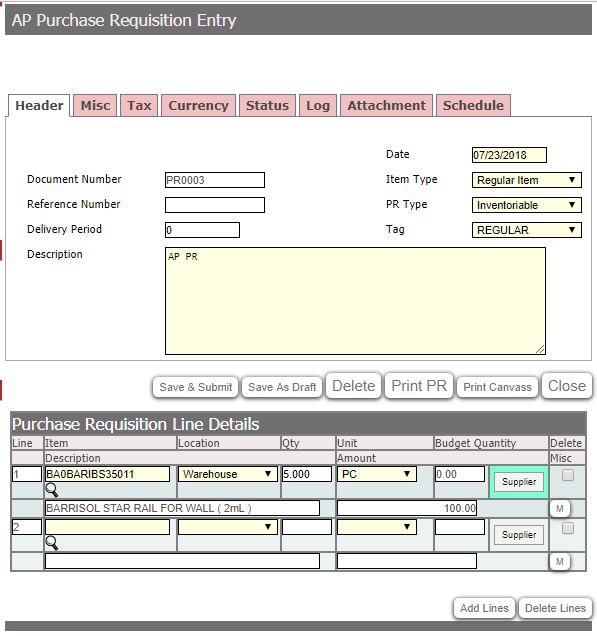
PR for Canvass
The canvassing clerk will now have a notification that says “Purchase Requisitions for Canvass.”
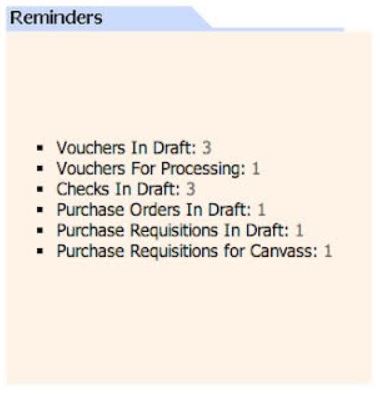
Canvass Entry
The canvassing clerk enters supplier bids and prints canvass abstract report. The software picks up the most recent bids by the suppliers. Upon canvass submission, online approval is sought. Canvass entry comes with an online approval, if applicable.
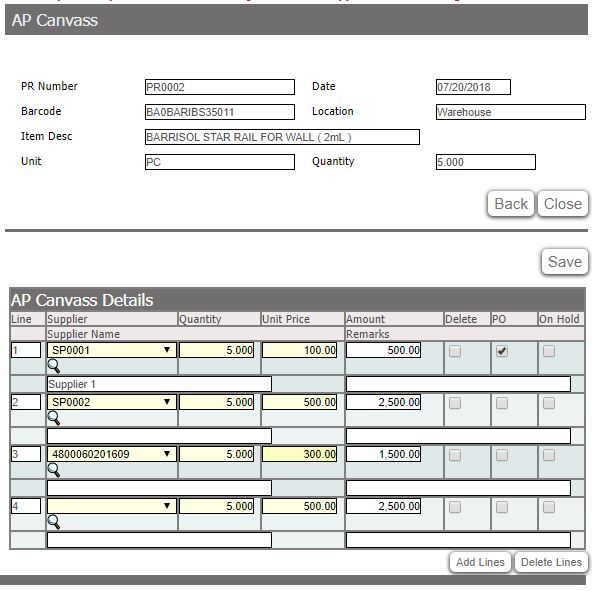
PO Generation
Purchasing Head will now have a notification that there are POs for Generation, for Printing or for another approval. System automatically generates the PO, no encoding needed, including the PO form customized to user preference that is then sent to the supplier. Purchasing Head will now have a notification that there are PO for Generation, for Printing or another approval. System automatically generates the PO, no encoding needed, including the PO form customized to user preference that is then sent to the supplier.
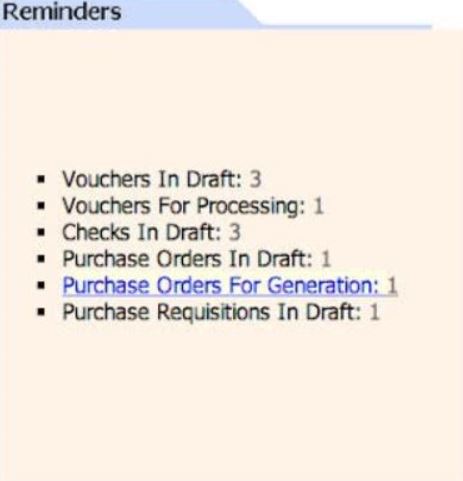
Now you’re good to go! In the end, you’ll have purchase requests monitoring that includes audit trail, when the requests were sent, the canvass approved, who approved it, when the PO was sent or delivered. Users will also have transactions registry for reference.
It is a simple, easy, step-by-step process to better manage an organization’s procurement with strict controls.